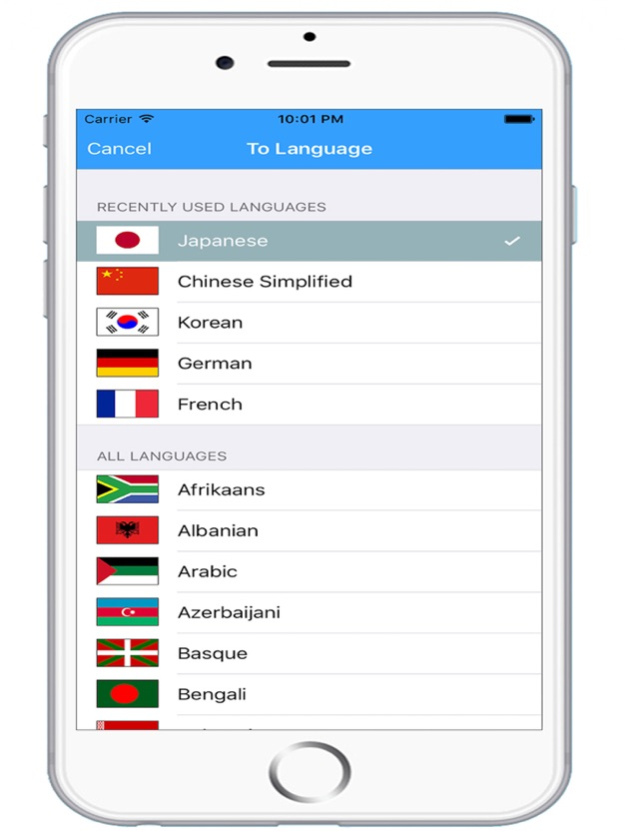Translator Dictionary - Best All Language Translation to Translate Text with Audio Voice 1.5
Free Version
Publisher Description
Free Text To Speech TTS Pronunciation for a Limited Time!
Translator Dictionary provides translations for over 60+ languages with tts text to speech audio voice!
List of Languages Available:
Afrikaans
Albanian
Arabic
Azerbaijani
Basque
Bengali
Belarusian
Bulgarian
Catalan
Chinese
Croatian
Czech
Danish
Dutch
English
Esperanto
Estonian
Filipino
Finnish
French
Galician
Georgian
German
Greek
Gujarati
Haitian Creole
Hebrew
Hindi
Hungarian
Icelandic
Indonesian
Irish
Italian
Japanese
Kannada
Korean
Latin
Latvian
Lithuanian
Macedonian
Malay
Maltese
Norwegian
Persian
Polish
Portuguese
Romanian
Russian
Serbian
Slovak
Slovenian
Spanish
Swahili
Swedish
Tamil
Telugu
Thai
Turkish
Ukrainian
Urdu
Vietnamese
Welsh
Yiddish
Jul 9, 2016
Version 1.5
This app has been updated by Apple to display the Apple Watch app icon.
Minor update
About Translator Dictionary - Best All Language Translation to Translate Text with Audio Voice
Translator Dictionary - Best All Language Translation to Translate Text with Audio Voice is a free app for iOS published in the Reference Tools list of apps, part of Education.
The company that develops Translator Dictionary - Best All Language Translation to Translate Text with Audio Voice is Jian Yih Lee. The latest version released by its developer is 1.5.
To install Translator Dictionary - Best All Language Translation to Translate Text with Audio Voice on your iOS device, just click the green Continue To App button above to start the installation process. The app is listed on our website since 2016-07-09 and was downloaded 19 times. We have already checked if the download link is safe, however for your own protection we recommend that you scan the downloaded app with your antivirus. Your antivirus may detect the Translator Dictionary - Best All Language Translation to Translate Text with Audio Voice as malware if the download link is broken.
How to install Translator Dictionary - Best All Language Translation to Translate Text with Audio Voice on your iOS device:
- Click on the Continue To App button on our website. This will redirect you to the App Store.
- Once the Translator Dictionary - Best All Language Translation to Translate Text with Audio Voice is shown in the iTunes listing of your iOS device, you can start its download and installation. Tap on the GET button to the right of the app to start downloading it.
- If you are not logged-in the iOS appstore app, you'll be prompted for your your Apple ID and/or password.
- After Translator Dictionary - Best All Language Translation to Translate Text with Audio Voice is downloaded, you'll see an INSTALL button to the right. Tap on it to start the actual installation of the iOS app.
- Once installation is finished you can tap on the OPEN button to start it. Its icon will also be added to your device home screen.